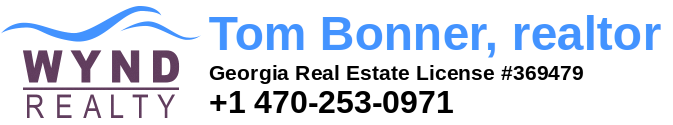Google Maps on iOS
Trouble Viewing Google Map Boundaries on iOS
Update 5 April 2020: Google Maps 4.7 renders polygon boundaries correctly on iPadOS 13.3.1 with an iPad Pro and iOS 13.4 with an iPhone 7.
The Google Maps version 4.22.0 application for iOS 9 does not support polygon boundaries when displaying county or zip code maps. If Google Maps is installed as an app on your iPad or iPhone, you will not be able to view map boundaries. I have not tested other software versions.
Based on my experience with the iPad Pro, iPhone 5, and iPhone 6 when Google Maps is installed, the application sets itself on iOS as the default map application. Whenever the browser (Safari or Chrome) is used to view www.google.com/maps, the browser automatically launches the Google Maps application and the map boundaries are not displayed.
To view google map boundaries using a browser on the iPad or iPhone, you need to remove Google Maps if it's installed.
Missing Google Map Boundaries for Some Zip Codes
If you don't see the zip code's polygon boundary in google maps, try zooming out in the map view. Google maps has a tendency to zoom in to the center of a zip code service area.
It's also possible that a zip code may be assigned to a single entity or PO Box. In this case, a geographical boundary is not applicable to the zip code and will not be shown. You can verify the type of zip code (area or entity) by looking it up at the US Postal Service.